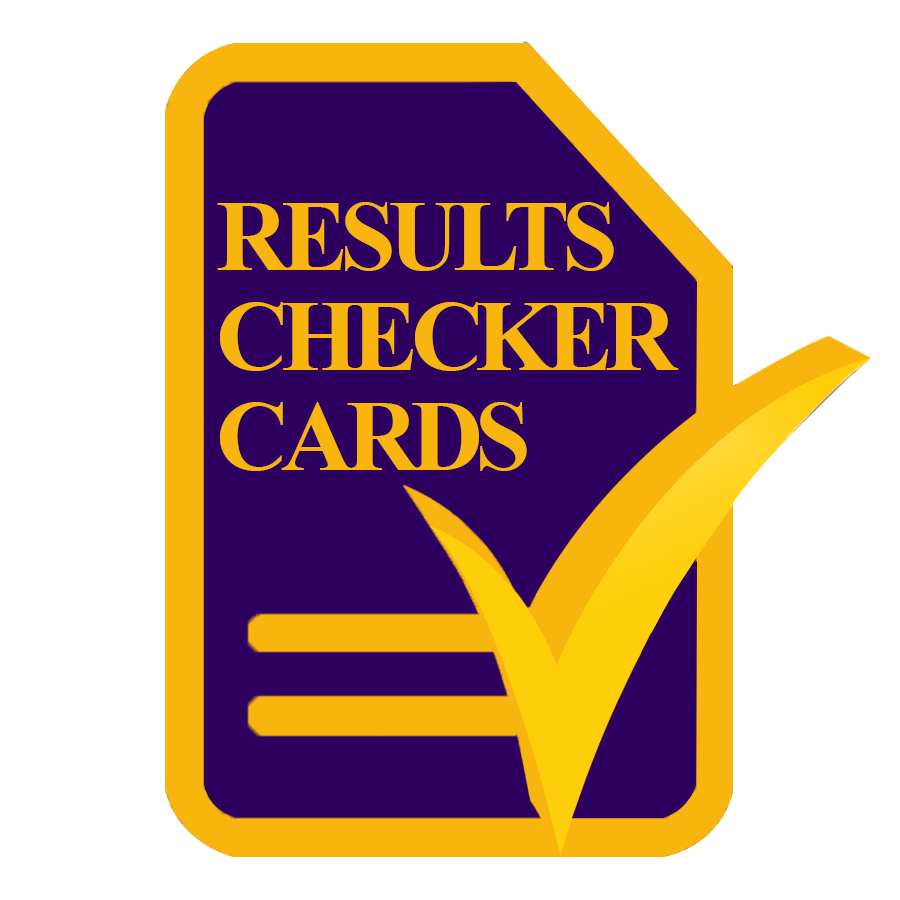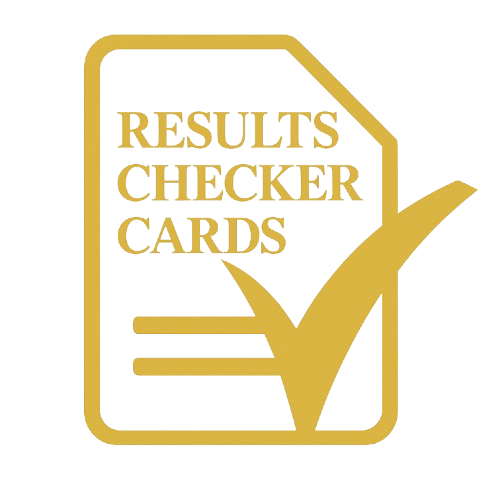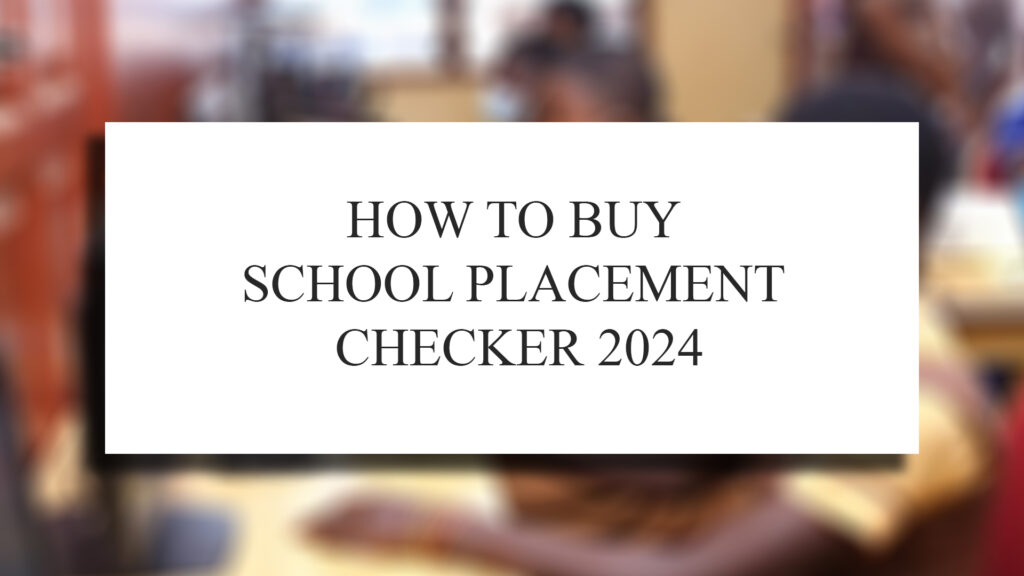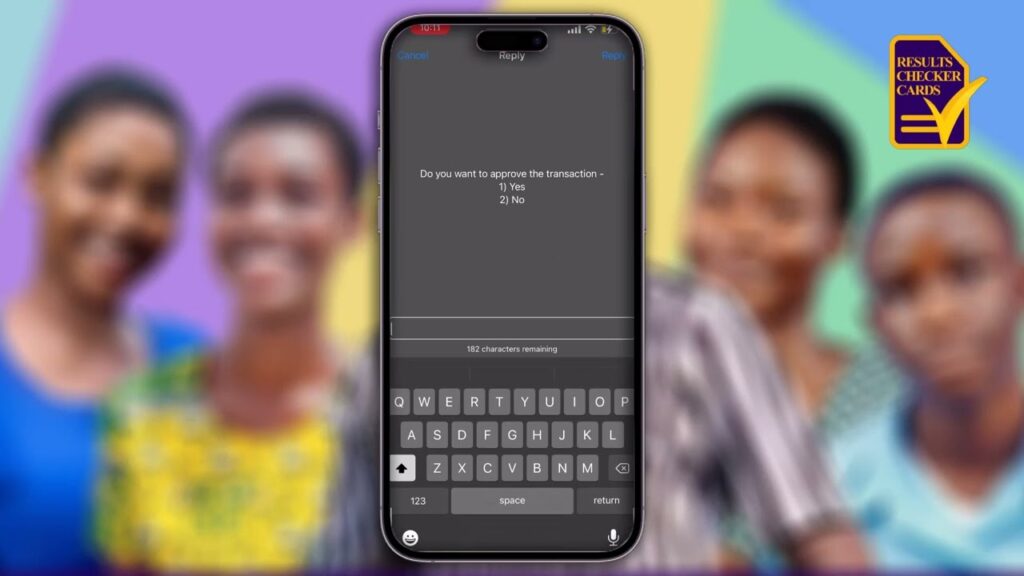Do you know how to buy School Placement Checker 2024 card for your results? If not, this is the right article for you. By simply following this guide you will be able to buy an eVoucher also referred to as the School Placement Checker card and successfully use it to check your 2024 School Placement. […]
Tag Archives: School Placement Checker
Are you a student who recently completed the Ghana Education Service (GES) organized Basic Education Certificate Examination (BECE)? Do you want to check your School Placement? Buy School Placement Checker Cards To do so, you need to buy School Placement Checker Cards. Now, the question you have been asking is “Where can I buy School […]
The Ghana Education Service (GES) announced that preparations are ongoing for the release of the 2022 School Placement. School Placement Release update & how to get it. Once all preparations are complete, the School Placement Portal will be opened and available for candidates who sat for BECE 2022. As at now, there is no fixed […]