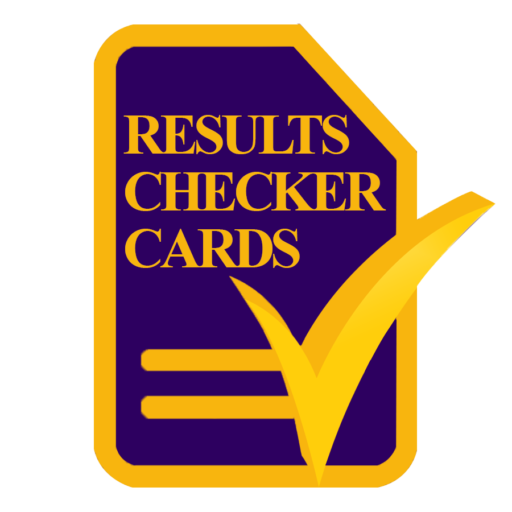So you are at the checkout page where you were about to make payment for your results checker cards or school placement checker, then you noticed some extra items had been added.
How To Remove Order Items From Cart
You can simply remove the ordered items and update your cart. Here is how to remove order items from the cart.
Click on the cart icon on the top bar to take you to the cart page. Browse through the items and click the cancel button × to remove items from the cart.
How To Update Cart
If you want to keep some items but rather change the quantity, you can do so by updating the cart. To update your cart, simply change the quantity to the number of cards you want to but then click update.
Read on why you should choose us: 5 Reasons Why You Have To Choose Checker Cards.