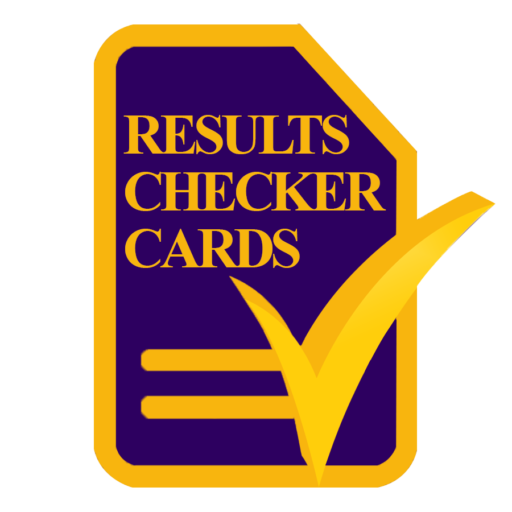The SHS Placement Checker cards are available for purchase on Checkercards.com. Buy your SHS Placement checker now to check your School Placement.
The procedure described below works for customers with any active Mobile Money account. Please refer to instructions on how to buy using the steps below.
Steps Buy SHS Placement Checker Online
Here are the simple steps on how to buy SHS placement checker online;
1. Visit Checker Cards website: https://www.checkercards.com/
2. Select SHS Placement Checker.
3. Select the quantity of cards you want to buy.
4. Click on “Buy Now”. On your smart mobile phone you may have to select “Checkout” before you proceed to the next step.
5. Fill in the details by adding your First name, Last name and Phone number.
6. Scroll down and click on “Proceed To Payment”.
7. Select “Pay with Mobile Money” and enter your MoMo number.
8. Click on “Confirm”.
9. Approve payment on your phone by entering your Mobile Money Pin.
Alternatively, you may pay with your credit card. In Step 7. Select “Pay with Card” to make payment using your credit/debit card.
- The SHS Placement voucher will be sent via SMS once payment is confirmed.
- The SMS will be sent to the number from which the transaction was initiated.
- The SHS Placement checker card can be used for the examination conducted by waec
- CSSPS Placement Checkers
If you do not get the SMS in a timely manner please see here to retriever your checker card details.